Facility regulations often change quickly, especially in an active emergency department. ED system administrators need to be able to respond to those changes, ideally by capturing the required data and additional information from their staff. Fortunately, the NextGen® Emergency Department module allows the nurse manager or individual physician to easily customize system content. to help staff keep up with the many changes. Special custom fields can be created, without the need to call NextGen Healthcare support. To customize content select the user’s name. Then click on the area where the custom field should be presented. (for example: Procedures) Click “Add New Button.” Then select the Smart Editor tab.
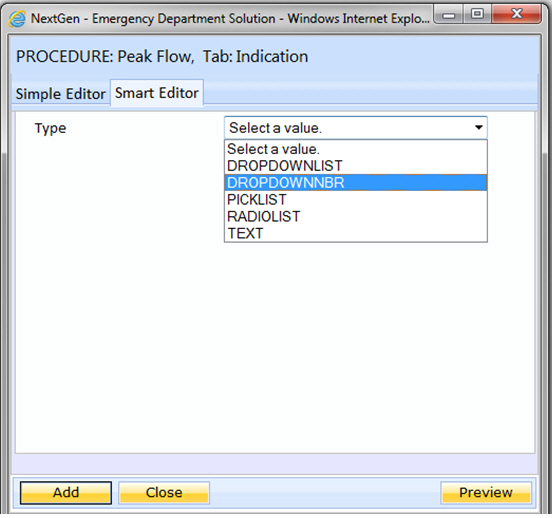
Figure 1 – After selecting the Smart Editor tab, a user can choose which option they would like to see.
The system will now present the user with a “type” option. Select the most appropriate field, enter the Start Label and complete the other fields. It is always recommended, at this point, to preview the newly created field. Once the user is satisfied, click Add to save the new field.
