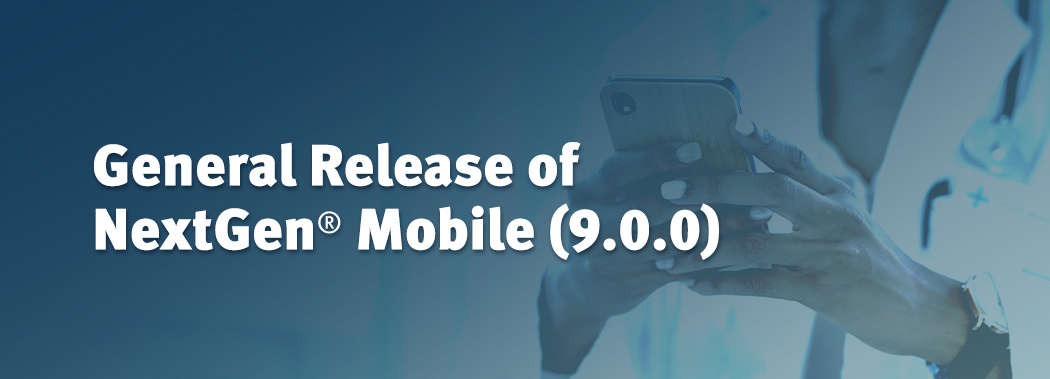We are thrilled to announce that NextGen® Mobile (9.0.0) is now available! Exciting new enhancements have been added to NextGen Mobile to streamline your workflow and keep your calendar up-to-date.
Direct to Desktop
If you are a NextGen Mobile Plus and Streaming user with M*Modal Speech Recognition Engine (SRE), you can use the new Direct to Desktop feature to dictate text directly to NextGen® Enterprise EHR. Plus, you can also dictate to other text editor applications, such as Microsoft Word or Notepad, and Speech Box. You can even dictate to Speech Box and later copy the content to NextGen Enterprise EHR after reviewing and editing!
NextGen Mobile Plus Users, please review the guidance below for installing the desktop portion of Direct to Desktop:
- NextGen Hosted Clients: We will proactively install the desktop portion of Direct to Desktop on your Terminal Servers for you. If you would like the application sooner, please open a support case and we will install it immediately.
- Non-Hosted Clients: The link to download the desktop portion of Direct to Desktop is available in Cloud Portal. Please review Installing Direct to Desktop for important Allowlist update guidance.
Live Scribe Visits on Mobile Schedule
The new Live Scribe Visits on Mobile Schedule feature allows you to synchronize the meetings scheduled on your device calendar with NextGen Mobile and then view the meetings on the Schedule view.
To learn more, please review the NextGen Mobile Documentation and Release Notes on Success Community. If you have additional questions, please contact your account representative.
Thank you for your ongoing trust as we work to improve your user experience.