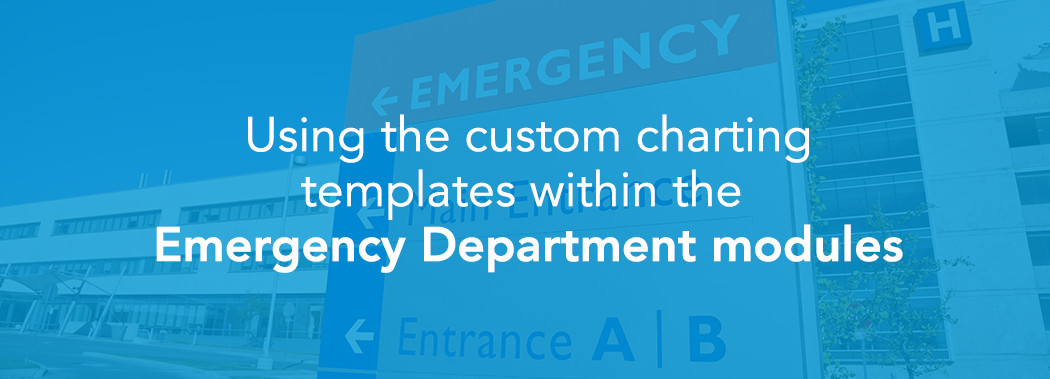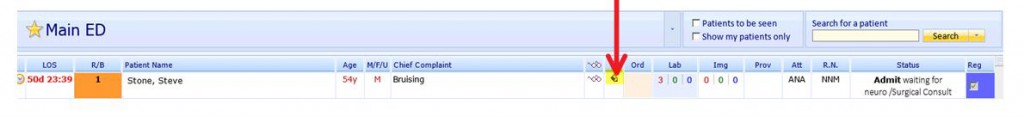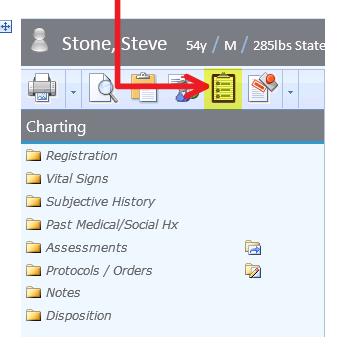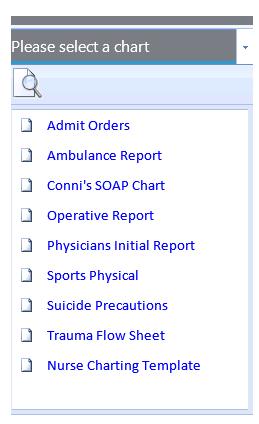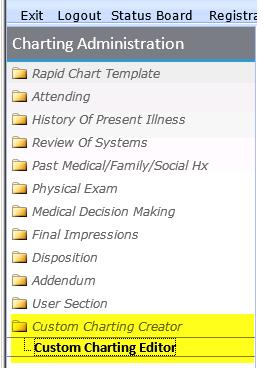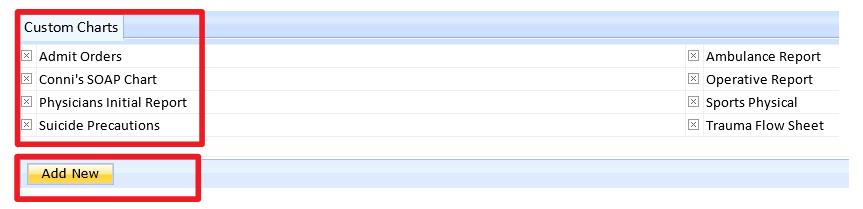Within your busy ED, you may find yourself charting the same standard information repeatedly. For these repetitive activities, it is beneficial for clinicians to use Custom Charting templates, which will expedite your workflow and cut down on time spent charting. Each Custom Chart template can be built with as little or as much detail as is needed, so the benefits of using these templates are quickly realized.
To access the Custom Charting templates, once they are created, enter the NextGen® Emergency Department (NGE) module. From the main status board, select the Pencil Icon.
To open the Custom Charting templates, select the Clipboard Icon, which is located in the top row of the Charting Section.
Finally, select the drop down box and select the Custom Chart template you would like to complete. The template will then open with the custom content that has been created by the facility.
That’s all there is to it! Using Custom Charting templates is quick and easy with the NGE application!
Of course, creating the templates requires some set up, as well. To begin, ensure that a user with administrative access, such as the Nurse Manager role, is logging into the NGE application.
Select your name (hyperlink), which is located at the top, right corner of your screen.
Next, select the Custom Chart Creator > Custom Chart Editor.
From here, a user has two options: Add New (to begin building a new Custom Chart) or select a previously created Custom Chart.
Simply follow the on-screen steps to complete creating a new Custom Chart template or edit an existing Custom Chart template. After saving the Custom Chart template, a user will be able to open and document on the Custom Chart, as previously mentioned above.
Creating Custom Chart templates, and documenting on those charts can be done quickly and with minimal steps, using the NGE application. Its easy to see how using these features will save time and money for any active Emergency Department.