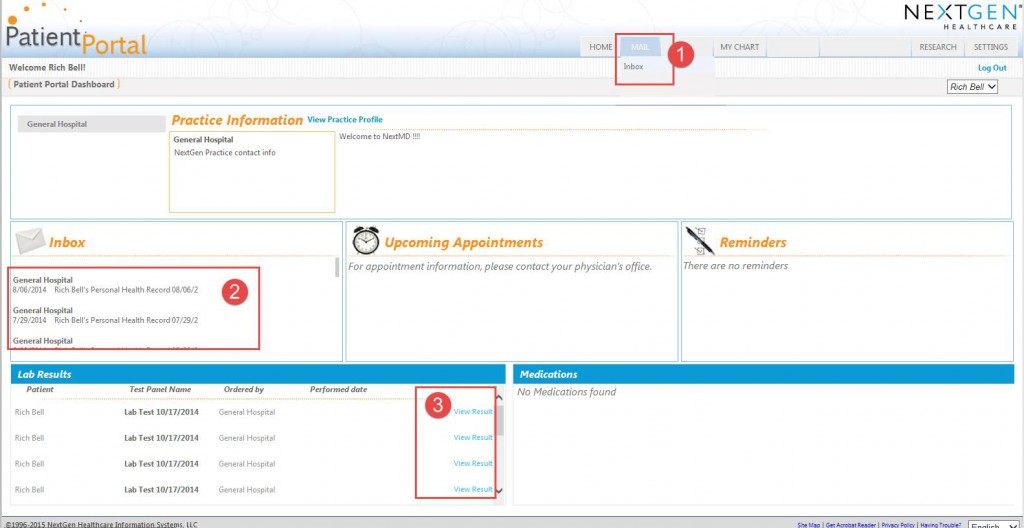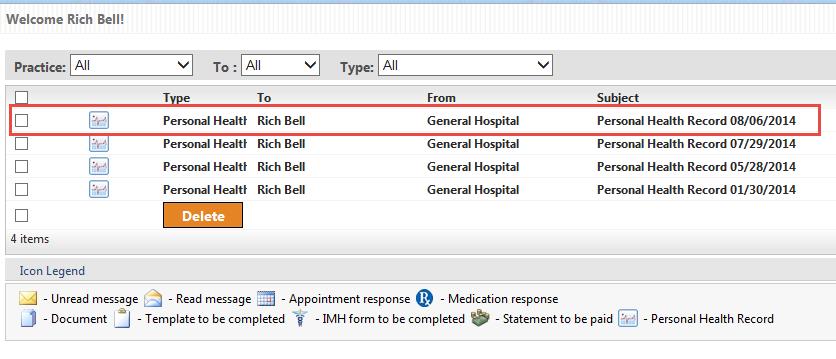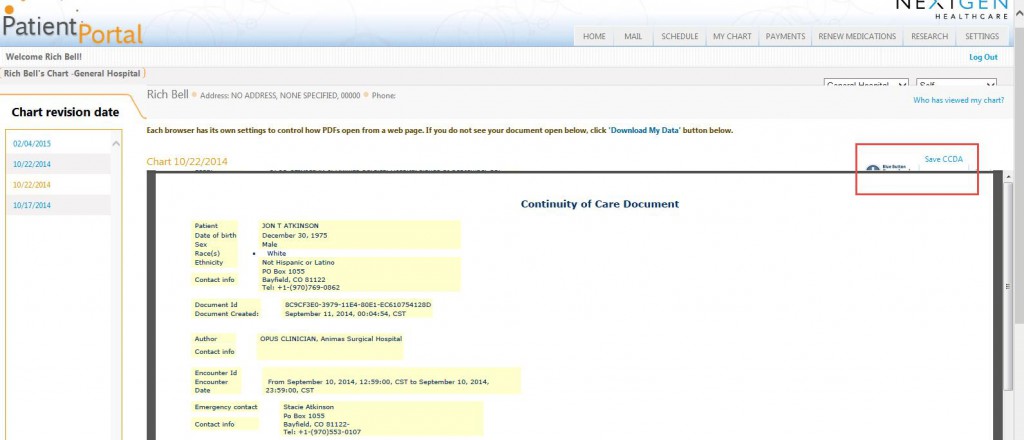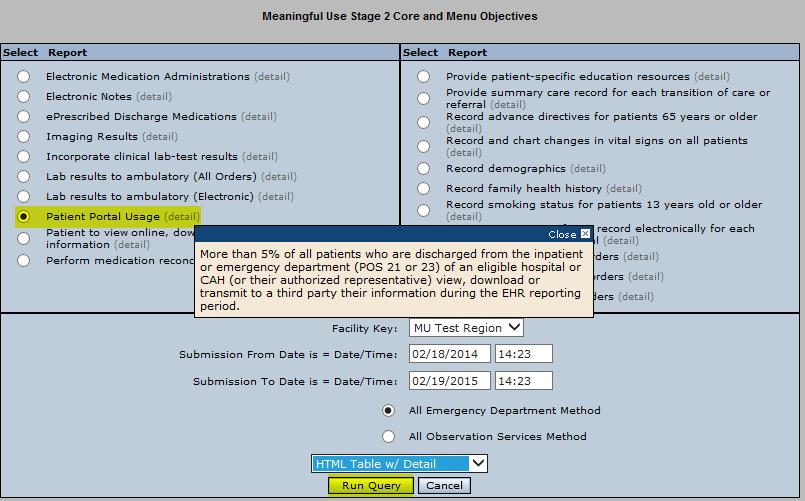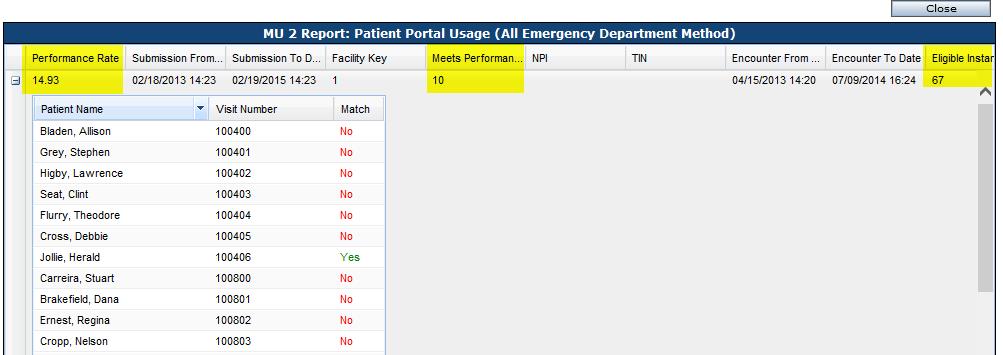In our last edition of “Pathway to MU Success,” we carefully examined the requirements for eligible hospitals to meet the View, Download, Transmit (V/D/T) requirements. The V/D/T document is referenced several times throughout this article. If you would like to review the previous What’s Next newsletter article, it is available by selecting the “Hospital Solutions” link at the top right-hand side of this screen. The requirements for the V/D/T measure are the same for facilities reporting for Stage 1, 2014 ed, as well as Stage 2, 2014.
In this month’s edition, we will investigate the additional requirements for hospitals attesting to Stage 2, commonly referred to as “Patient Portal Usage.”
Core objective #5 requires hospitals to “provide patients the ability to view online, download, and transmit information about a hospital admission.”1 There are two separate measures within this objective. Information on the first measure can be reviewed in the V/D/T article. The second measure requires “More than five percent of all patients who are discharged from the inpatient or ED view, download, or transmit to a third party their information.”2 Simply put, a patient (or their representative) needs to access the portal, and at a minimum, open the C-CDA to view it.
It is important to note that there is hospital exclusion for this measure. “Any eligible hospital or CAH that is located in a county that does not have 50 percent or more of its housing units with 3Mbps broadband availability, according to the latest information available from the FCC on the first day of the EHR reporting period, is excluded from the second measure.”2 For facilities located in rural locations, given the majority of the community’s households have limited Internet connectivity, the exclusion can be used. Documentation support of this fact will need to be obtained by the hospital and used as supporting documentation during attestation. However, that facility will still need to attest to the first part of the measure.
How does a hospital meet the measure using the NextGen® Inpatient Clinicals (NGC) application? First, enroll the patient for the NextGen® Patient Portal and ensure their C-CDA document has been uploaded to the Portal. Please refer to the previous V/D/T article for in depth instructions about completing this process. Then, have the patient log into the NextGen Patient Portal and open the C-CDA document, by clicking on any of the highlighted options below.
Option 1 – Mail drop-down > Inbox When the patient views their inbox, they will be presented with a list of documents sent from the hospital. At this time, hospital patients will only receive the C-CDA, also known as their Personal Health Record, into their inbox. The patient should select the most recent document, listed on top, by clicking anywhere within that line. This will open the document for viewing.
Option 2 – Inbox section On the Home Screen, a patient may open mail messages from the mail dropdown, without navigating to their inbox. This is a shortcut to view incoming messages. The C-CDA will be viewed the same way, regardless of how it is accessed.
Option 3 – View Results The final option to view the C-CDA is by selecting the “View Result” link. This is the most valuable option, if the patient has finalized lab results included on the C-CDA document.
Once the document has been opened, the system will count this as the patient viewing the C-CDA and will increase the numerator of the associated report within NGC. The patient, or their representative, also has the option to save and transmit this document. These actions are not necessary to increase the numerator.
The NextGen Patient Portal records the patients who have opened, and viewed, their C-CDA document. This information is then stored until it is sent as a “batch” every 24 hours to the NGC application. Once the batch information is sent, the associated MU2 report will increase. To run the report in NGC, select Admin Tools > Reports drop-down menu > CMS Reports > Meaningful Use Core and Menu Objectives > Patient Portal Usage report.
After entering your date/time ranges, select the correct method and “HTML Table w/ Detail”, then select “Run Query.”
The report output is displayed with the Eligible Instances (Denominator), Meets Performance (Numerator), and the Performance Rate (calculation when the two numbers are divided). The Performance Rate must be greater than five percent. As shown in the example below, the facility would be meeting this measure with a performance rate of 14 percent.
“Patient Portal Usage” also is an available category within the CMS dashboard. However, the dashboard is updated every 24 hours, versus the CMS report which updates immediately. Remember, the number of patients who log in to the Portal is sent in a batch mode to NGC every 24 hours; the dashboard will update 24 hours after that. A user may not see a patient increase the dashboard metrics until a maximum of 48 hours after the patient has viewed their document.
Several steps are available to facilities who want to help engage their patients to use the portal. Many hospitals have implemented a system in which a clinician will help the patient log in to the portal and view their document prior to discharge. This can become a routine part of the discharge process and ensure that your facility is capturing as much portal usage as possible. NextGen Healthcare also offers marketing and promotional items to “Inspire patients to use your portal.”4
“The [entire] staff should be involved in promoting the patient portal. The [hospital] can display signs or posters, staff can distribute information brochures, and providers can include standard talking points to introduce the portal during patient visits.”3
No matter how your facility decides to promote NextGen Patient Portal, it’s important to remember that at least five percent of eligible, unique patients need to view, download, or transmit their health information in order for the facility to meet measure two of core objective five. For more information about this topic, please review the document titled NextGen Hospital Solutions Inpatient Clinicals v2.6 Patient Portal – Frequently Asked Questions (FAQ’s), available on the NextGen Healthcare Knowledge Exchange or by requesting a copy of the document from HospitalEHR@NextGen.com. You may also speak with your account representative if you have any concerns regarding meeting this measure by emailing HospitalSupport@nextgen.com.
- http://www.cms.gov/Regulations-and-Guidance/Legislation/EHRIncentivePrograms/Downloads/Stage2_MeaningfulUseSpecSheet_TableContents_EligibleHospitals_CAHs.pdf
- http://www.cms.gov/Regulations-and-Guidance/Legislation/EHRIncentivePrograms/downloads/Stage2_HospitalCore_6_PatientElectronicAccess.pdf
- http://www.healthit.gov/sites/default/files/nlc_how_to_optimizepatientportals_for_patientengagement.pdf
- http://nextgen-patientportal.com/category