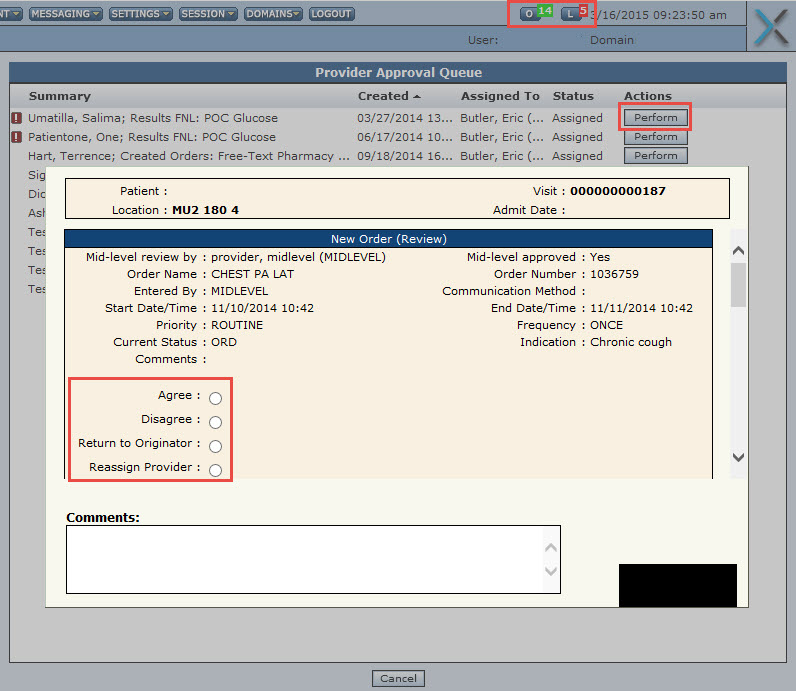A few weeks ago, we invited you to a User Feedback Session with the intent to gather your opinion on the changes to the Provider Approval Queue (PAQ) and new Clinician Action Queue (CAQ). We had a great turnout and truly appreciate your input!
NextGen® Inpatient Clinicals version 2.6.6 was recently released, with the release announcement email sent March 16, 2015. This release contains many of the features we discussed with you on the call. Additional development enhancements are being slated for future product releases, as well.
Below are two examples of the new screens:
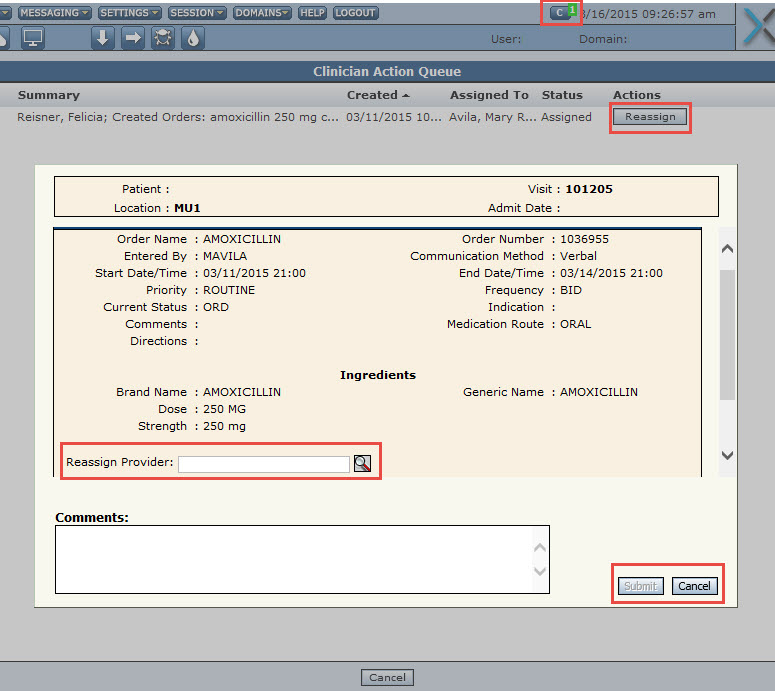
The Clinician Action Queue (CAQ) will be available to all Non-Provider users and allows clinicians to reassign orders.
When you received the email announcing the release of NGC v.2.6.6, you also received the standard Technical Bulletin, which describes the changes and enhancements to the application, including information about the PAQ and CAQ. An additional attachment, the PAQ/CAQ User Guide was also included in this email.
The PAQ/CAQ User Guide describes recommended workflow considerations for Clinicians, Mid-Levels and Providers. This document contains an FAQ section to answer possible questions you may have about the system changes.
After receiving the PAQ/CAQ User Guide, please ensure that your Clinicians and Providers have access to this document. The document may be downloaded on the NextGen® Healthcare Knowledge Exchange, as well as requested by emailing HospitalEHR@NextGen.com. For any questions concerning these system enhancements, please email HospitalSupport@NextGen.com.