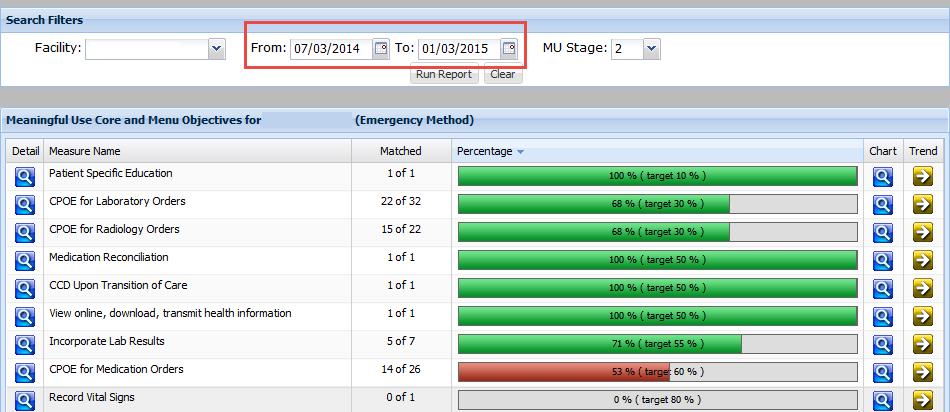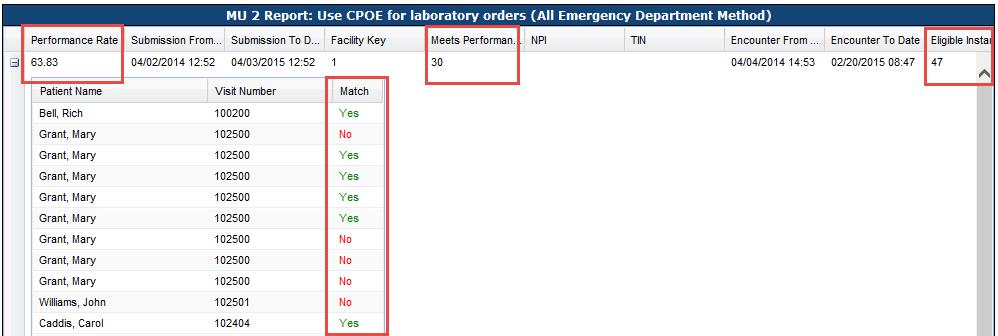CMS Meaningful Use Stage 1 and Stage 2 requirements state that Eligible Hospitals and CAHs must submit reports for a 90-day or 365-day attestation period, depending on the facility’s Stage and Year1. The NextGen® Inpatient Clinicals application contains a report function and a dashboard function to allow your facility to quickly and efficiently run these reports to determine where your facility stands at any point in the reporting cycle.
The CMS Dashboard can be accessed by Domain Tools > Reports > CMS Reports > CMS Dashboard. The CMS Dashboard is useful for obtaining an overview percentage of each objective and core measure. The report is automatically set to show a 90-day period, from the current date. However, a user has the option to extend this setting to a 180-day (or six-month) period by adjusting the date parameters.
If a user attempts to adjust the settings past the six-month mark, a pop-up warning will alert the user with the message: “From and To date range cannot be greater than six months.” This system limit allows the application to run with greater speed and efficiency.
If a system administrator would like to view more than six months’ worth of data, two options are available.
Option #1: Use the “Meaningful Use Core and Menu Objectives” reports instead of the CMS Dashboard. This is the NextGen Hospital Solutions recommended method. To access this set of reports, select Domain Tools > Reports > CMS Reports > Meaningful Use Core and Menu Objectives. Select the correct report. Although these reports will be run individually, any date range can be selected.
Although running the “Meaningful Use Core and Menu Objectives” reports will require each report to be run individually, these are the most accurate and complete reports available.
Option #2: Use a capture screen capture application, such as SnagIt® Editor2, to capture multiple images of the CMS Dashboard. A user may first run the report for a six month period, capture the image and save the image on their desktop. Re-run the report with the previous six months in the date fields. All the “matched” calculations can then be averaged to give a user the total percentage over a 12-month period.
The primary function of the CMS Dashboard is to allow hospital administrators to review where their facility stands in relation to meeting the measures for the current fiscal quarter.
This short time period overview was intended to allow the administrator to take immediate corrective action to rectify any failing percentages. The CMS Dashboard has been designed to be utilized as a short-term indication of hospital standings, allowing only 6 months’ worth of patient data to be available. In addition, the CMS Dashboard updates every 24 hours instead of immediately. This is working as its intended and no development changes are currently underway.
The NextGen Healthcare team recommends all clients rely on the “Meaningful Use Core and Menu Objectives” reports to ensure your reporting metrics are the most accurate every time the report is run. While it is advisable to use the CMS Dashboard for short periods of time, the Meaningful Use Core and Menu Objective reports should be used to establish the exact numbers and percentages for each measure. These reports will be used solely for reporting purposes as you complete your attestation period, whether you are reporting 90-days or 365-days’ worth of data.
If you have any questions or concerns in meeting your Meaningful Use Stage 1 or Stage 2 requirements, please contact us at HospitalSupport@NextGen.com.
- http://www.cms.gov/Regulations-and-Guidance/Legislation/EHRIncentivePrograms/Stage_2.html
- https://www.techsmith.com/snagit-features.html