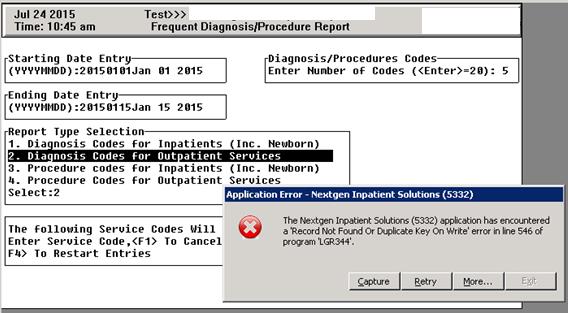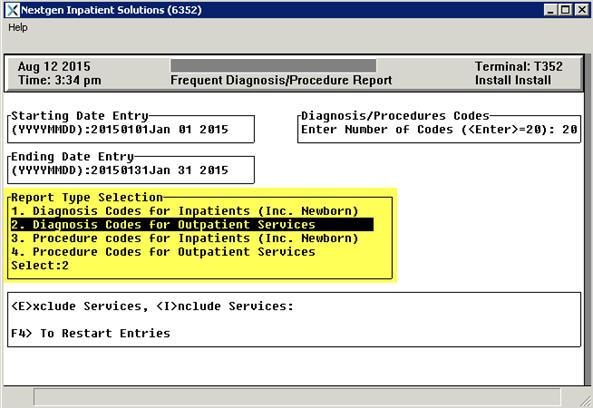Frequently Asked Question: I would like to run the Diagnosis/Procedure Report in NextGen® Inpatient Financials. However, whenever I run the report, I receive an application error message stating “Record Not Found or Duplicate Key on Write.” How can I prevent this from happening?
Answer: A user should run the report by one of the standard report selections (1-4), without selecting any hospital services.
To access this report, select Financial Logs -> Reports -> Diagnosis/Procedure Usage Report. This report is used to identify the facility’s top 20 diagnosis codes for services by inpatient/outpatient, and by a specific hospital service code(s). In preparation for ICD-10, clients have been advised to run this report to find their top ICD-9 diagnosis codes so they can create a crosswalk.
However, an issue may arise where by running this report, by Hospital Service Code(s); the user receives an application error message stating “Record Not Found or Duplicate Key on Write”.
To avoid this issue, a user can run the report by one of the standard report selections (1-4) as shown in the screenshot below, without selecting any hospital services and the report completes correctly. In the hospital service question, press the Enter key to bypass and include all hospital services based on the selection you made in the Report Type Selection above.
NextGen Inpatient Financials will resolve this system issue in NGF v116.3.7.0.