Although the NextGen® Inpatient Clinicals (NGC) application allows administrators to set an “open duration” for a medication (meaning that the medication order can be extended as long as needed), this may cause issues in the NextGen® Pharmacy (NGRx) application. NextGen® Hospital Solutions recommends that the global duration of a medication be set in NGC and NGRx. Although 30 days is recommended, the duration setting can safely be extended to 180 days, if needed.
To set the ‘Global Duration for Pharmacy Orders’ setting, access NextGen Inpatient Clinicals with an administrator-type user, > Admin Tools > Database > Site Config > extend the Create Order tab > change the setting to the required number of days > Pharmacy Orders Require Duration checkbox = checked > Save.
The Global Duration for Pharmacy Orders field must be populated with the desired default duration, in a number of days. This value will automatically populate the Duration field when a user creates a new Pharmacy order in the Create Order screen of NGC. The user will still be able to manually change this duration at the time of order entry, if needed. The Pharmacy Order Require Duration check box must also be checked at the bottom portion of the screen. Click the Save button at the bottom of the screen to apply the changes.
In NextGen Pharmacy, it is recommended that the Stop Days (Inpatient) setting reflect the same setting as was supplied in NextGen Inpatient Clinicals. Again, the recommendation is 30 days, but this may be adjusted to 180 days, if needed. To ensure this setting is properly enabled, log into the NextGen Pharmacy application with an admin-type user. Select Utilities > Options > Order Scheduling > Stop Days (Inpatient) = 30.
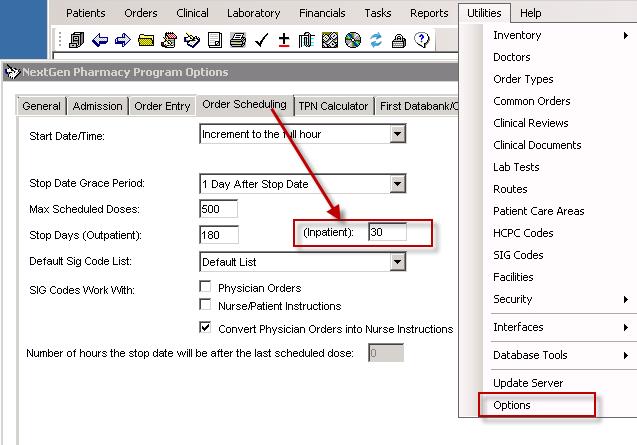
If you or your system users have received an error message stating “to type ‘Date’ is not valid when validated after the start date/time,” in NextGen Pharmacy, this message is directly related to the Global Duration being improperly configured in NextGen Inpatient Clinicals. Please ensure that all active medication orders have a set duration. Additional information will be available in the NGRx v2.6.10 release notes. Email HospitalSupport@NextGen.com for more information.


