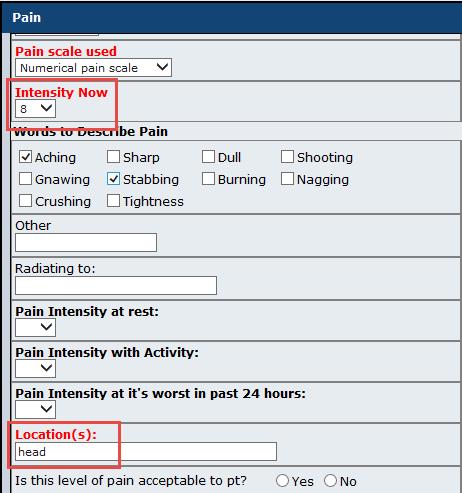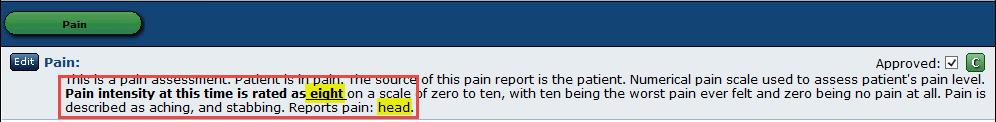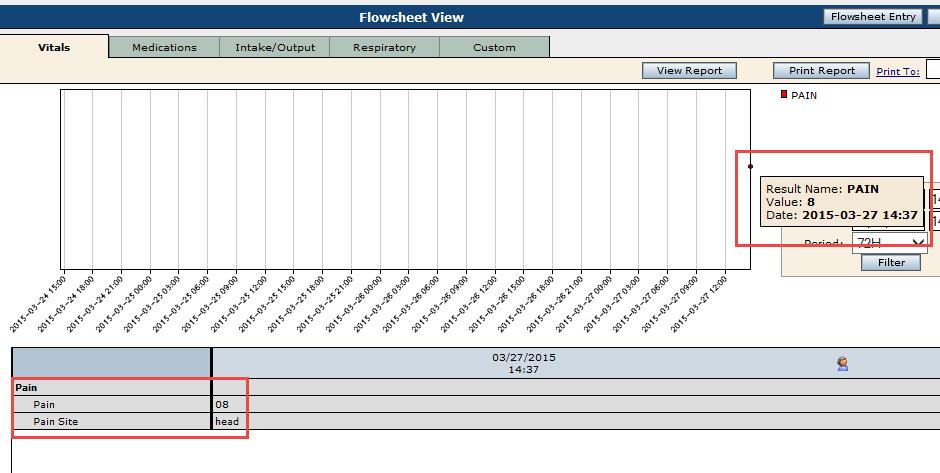FAQ: If a user charts the patient’s pain scale in NextGen Inpatient Clinicals, via a NextGen® Hospital KBM form, where is the information viewed?
Answer: Beginning in NextGen Hospital KBM version 2.0.7, a user can view the pain scale in the Flowsheet, as well on the completed form.
When the numeric pain scale is used, the entered pain intensity and location(s) now display in the Flowsheet.
This system change is available for both “Pain” fields and “Pain Initial” fields. Multiple “Pain” activity locations for the form changes include: Admission Assessment, Adult Pain Scale, BH Ped Admission Assessment, BH RN Admission Assessment, BH Shift Assessment, BH Shift and Suicide Ongoing, Discharge Assessment, Emergency Admission Assessment, Emergency Ongoing Assessment, OB Discharge Assessment, OB History and Plan, OB Labor and Delivery Summary, OB Outpatient, OB Postpartum Shift Assessment, OR Preanesthesia Eval, Peds Admission Assessment, Peds Shift Assessment, Procedural Sedation, Shift Assessment, Swing Discharge Assessment, Swing Shift Assessment. Multiple “Pain Intial” activity locations for the form changes include: ED Arrival, and ER Maternal Eval.
For example, a user selects the Admission Assessment form > Chart Now > Adult Pain Scale. Enter the pain scale numerical value and a location.
Accept and save the final document output.
Access the Flowsheet. The recorded pain scale will be viewable in the Flowsheet Entry or the Flowsheet View (shown below.)
For more information on the NextGen Hospital KBM v2.0.7 release and all the included updates and changes, review the Release Notes, available on the NextGen Healthcare Knowledge Exchange. For additional questions, please contact HospitalSupport@NextGen.com.