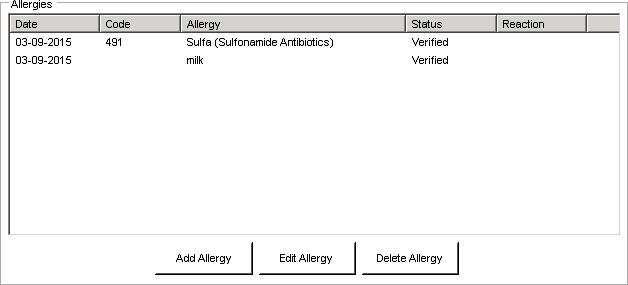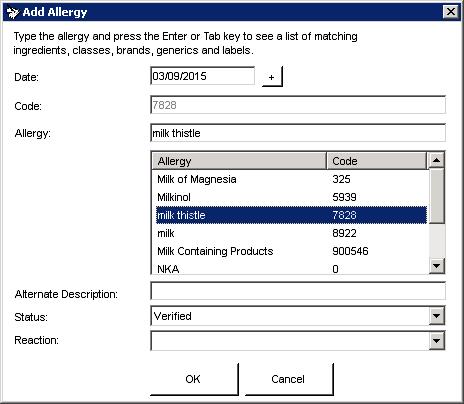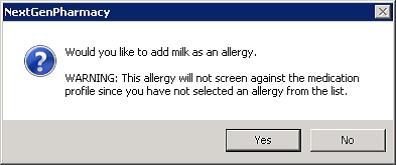The NextGen® Pharmacy (NGRx) version 2.6.6 release contains several exciting system updates and updates.
For example, drug/allergy alerts require the First DataBank (FDB) allergy code to be stored with the allergy. Allergies that are added in NextGen® Inpatient Clinicals (NGC) always are sent to NextGen Pharmacy with the FDB codes. For allergies that were entered in NGRx, however, it is possible to add an allergy and inadvertently omit the FDB code. Without the FDB code, these allergies do not trigger a drug/allergy alert. The following changes were implemented to ensure that the FDB code is not inadvertently omitted when allergies are added in NextGen Pharmacy:
The allergy code is now displayed on a patient’s allergy screen (Patients > Edit Patient > Allergies).
Note: In the example above, milk would not be included in drug/allergy alerts because it does not have an FDB allergy code. To add an allergy code, select milk and click Edit Allergy.
While entering a new allergy, pressing either Enter or Tab now displays the list of matching allergies and codes. Clicking an allergy in the list populates the Code and Allergy fields.
Attempting to save an allergy without selecting a code displays a warning message.
- Selecting Yes saves the entry without a code.
- Selecting No returns to the Add Allergy screen so the user can select a code before saving again.
Saving an allergy with the same code and reaction as a previously saved allergy is not allowed. (Saving allergies with the same code but different reactions is permitted.)
The full release notes for NGRx v2.6.6 are currently available on the NextGen Healthcare Knowledge Exchange. If you have any questions about this release, please email HospitalSupport@NextGen.com.