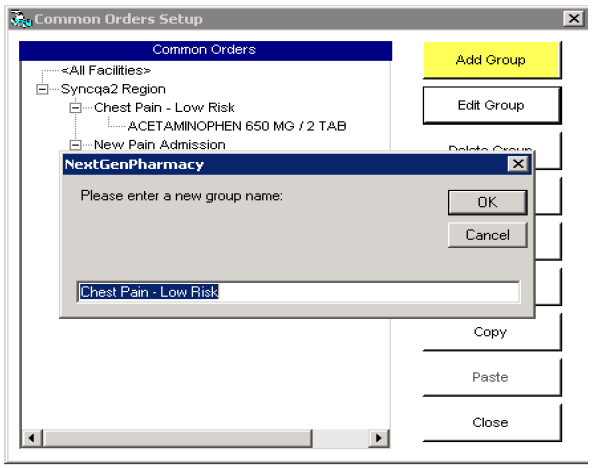As a NextGen Hospital Solutions administrator, you may be familiar with creating Order Groups in the NextGen® Inpatient Clinicals application. However, did you know that the NextGen® Pharmacy application will also allow users to create Common Orders, with pre-selected medications for easy order entry?
Common Orders are used to set up standing therapies for patient treatments, given by physicians on a regular basis.
Creating a Common Order group is quickly accomplished by first selecting the Utilities Menu, in the NextGen Pharmacy v2.6 application and then, selecting “Common Orders” > Add Group > give the group a unique name > click OK to save the group.
After the group has been created, a user can add, edit and delete medications, by selecting the common order group and choosing “Add Order” or “Edit Order.” A new medication order can be added (by selecting the order type and completing all the required order information) or an existing order can be edited by making the desired on-screen changes.
It is very important that medications are added in the proper order to the Common Order. When the Common Order is created, the system sorts the medications within Common Orders in the order in which they were entered into the Common Order group.
A provider’s Common Orders, set up based on their prescribing patterns, can be a helpful tool to expedite the ordering process for many types of medication combinations. To learn more about this practice, please review the full set-up guide, titled: NextGen® Hospital Solutions Inpatient Pharmacy v2.6 Common Orders Setup, currently available upon request from your account representative or on the Knowledge Exchange Resources.