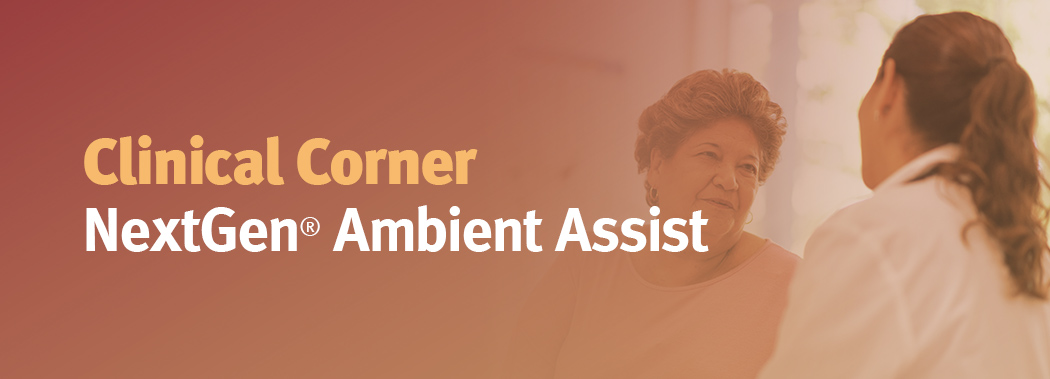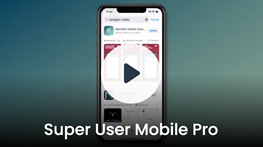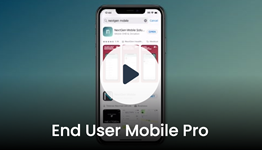Welcome to Clinical Corner! Please share these important and timely resources with both clinicians and IT/support staff in your practice to support better patient outcomes.
It’s easy—here’s all you need to do!
Simply copy everything in italics below and paste it into in your preferred internal communication channel to share with members of your practice. You may also download our NextGen Healthcare logo* and add it to your internal message.
Have questions or comments? We’d love to hear from you. Email us at clientcommunications@nextgen.com anytime.
NextGen Enterprise Clients:
Tips & Tricks for NextGen® Mobile Artificial Intelligence
Turn your cell phone into an extension of your practice and free yourself from hours spent on the EHR. NextGen Mobile is a user-friendly, cloud-based platform for documenting care. Spend less time charting with NextGen Mobile and focus more on patient care.
Whether you’re a Super User or End User, you’ll find content tailored to your needs. This email includes links to videos specific to your user type to help you get started.
For Super Users: You can access a demo specifically for you, covering 10 important topics including:
- Reset password cloud portal
- User and clinic macros
- Mobile copy forward
- Diagnosis workflow
For End Users: As an end user, you can navigate to:
- Logging in
- Today’s visit navigation
- In-app training video access
Spend less time charting with NextGen Mobile:
Visit our NextGen Mobile page for an overview of how this solution can save you up to 2 hours a day documenting and focus on patient relationships without distraction.
If you have additional questions, please contact your account manager. More tips coming soon!