NextGen Healthcare is excited to announce the General Release (GR) of NextGen® Share Electronic Case Reporting (eCR) Service, now available for clients on NextGen® Enterprise EHR v5.9.1 and higher with NextGen® Share!
This new NextGen Share service allows NextGen Enterprise EHR clients to easily send reportable conditions data to public health agencies to meet state case reporting requirements, as well as the required eCR measure under the MIPS Promoting Interoperability program. Best of all, as a NextGen Share service, the new eCR service is free and easy to implement and use!
Next Steps
- Review the section below entitled NextGen Share Electronic Case Reporting Service Prerequisites.
- Clients who have NextGen Share and meet the remaining pre-requisites already have access to the new eCR service from the NextGen Share Portal. There is nothing for you to install. However, if you do not have NextGen Share installed but meet the remaining pre-requisites no worries – it’s easy to install! (Please refer to the Installation and Onboarding Guide for NextGen Share for instructions or open a Support case if you need further assistance.)
- Refer to the Electronic Case Reporting Onboarding Guide for details on the eCR onboarding process. These are the phases you will need to go through to configure the service, begin testing, and start submitting production data to your public health agency (PHA).
- If you need to learn more about eCR and determine whether you need or want this service, visit the Quality Payment Program Resources page on Success Community and review the NextGen Enterprise and Electronic Case Reporting (eCR) FAQ.
NextGen® Share Electronic Case Reporting Service Prerequisites (1):
- NextGen Share (2)
- NextGen® Share Direct Messaging Service (3)
- NextGen® Background Business Processor (BBP) installed and active (except as noted below)
- Clients on NextGen Enterprise Spring ’21 (v6.2021.1) will need to take core EHR patch 127 or later. Watch the Products and Updates chatter group for details.
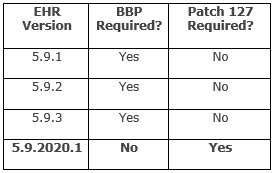
If you have questions, please contact your account representative.
(1) NextGen Share Electronic Case Reporting Service will not be automatically installed unless all the relevant prerequisites are met. If installation fails, we will open a Support case on your behalf.
(2) For more information on installing NextGen Share (and NextGen Share Direct Messaging Service) refer to the Installation and Onboarding Guide for NextGen Share on Success Community.
(3) NextGen Share Direct Messaging Service requires a notarized identity verification form. Please refer to the Installation and Onboarding Guide for NextGen Share, particularly pages 40-42 and 63-65, for additional information.
