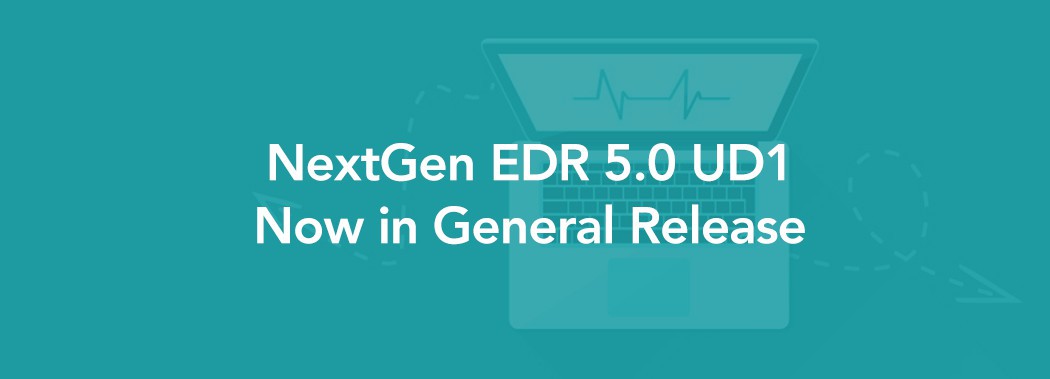NextGen® Electronic Dental Record (EDR) version 5.0 UD1 is in general release. Read on to learn all the great reasons to upgrade and how to begin your upgrade path.
Treating Patients Is Even Easier with EDR 5.0 UD1
EDR 5.0 UD1 improves how you treat patients by saving you time through streamlined workflows, fewer clicks, and features including:
- New Caries Risk Assessment (CAMBRA)
- Ability to adjust the font size in the Patient Chart and Appointment Lookup
- Streamlined process for completing Treatment Plans
- Quickly chart Class 5 decay on multiple surfaces
- Build rapport with your patients by easily finding a patient’s nickname in the Patient Summary screen
Review the Release Summary for the complete list of new features, enhancements, and functionality corrections.
Upgrade Path to EDR 5.0 UD1
Begin your upgrade to EDR 5.0 UD1 by selecting one of the following paths based on your EDR version. Not sure which version you have? Contact our Support Team by submitting a case.
EDR 4.2 or EDR 4.3 Clients
Due to additional steps needed to safely migrate your Dental database, please follow one of the two options below to request more information about EDR 5.0 UD1:
- Contact Natalie Carpentier, NextGen Sales Representative, at NCarpentier@nextgen.com
Or
- Open a Dental case in Success Community with the following:
- Category: Electronic Dental Record (EDR)
- Subject: EDR 5.0 UD1 Upgrade
- Topic: Upgrades
EDR 5.0 Clients
Choose from these options to upgrade to EDR 5.0 UD1:
- Contact Natalie Carpentier, NextGen Sales Representative, at NCarpentier@nextgen.com and ask about Training and/or Installation assistance. Note: Though it is not required, NextGen recommends the purchase of training prior to upgrading to EDR 5.0 UD1
- Visit the EDR 5.0 UD1 Upgrade Resources article in Success Community for information to perform the installation.