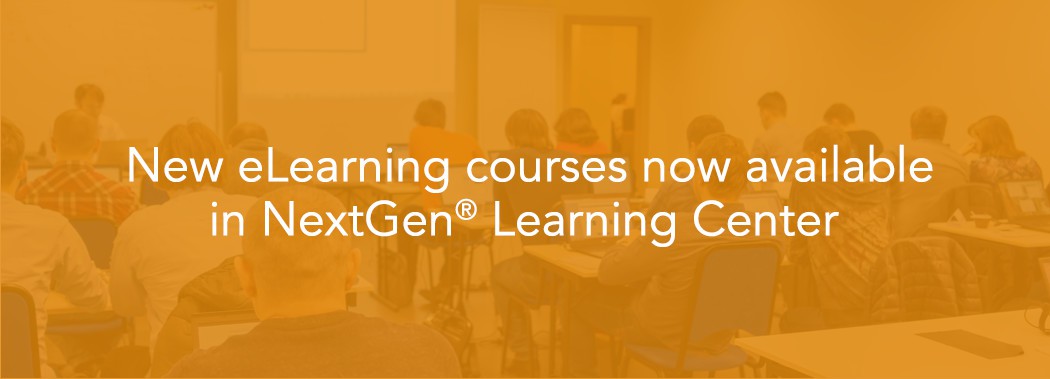Expand your knowledge base with new 2016 Population Health and Patient Portal courses
The New Year brings new opportunities and new chances to expand your knowledge. With everyone’s focus turning to population health and value-based care, the NextGen® Learning Center is offering new online content specifically related to our NextGen Care™, NextGen® Share, Population Health, and Patient Portal solutions as well as what to expect from Meaningful Use Modified Stage 2.
For clients with eLearning licenses, just go to the NextGen Learning Center here. If you have questions about eLearning licenses, whether you want to purchase licenses or find out if you have licenses, please open a Client Support ticket.
Advantages of eLearning:
- On-demand learning at your own pace and schedule. You decide when and where you access the courses.
- Ability to pause, review, stop, and return to the course at any time.
- Saves travel, time, and money.
- Courses can be tracked in the Learning Center for coaching, documentation purposes, and administrative reports.
Hot topics in eLearning
1. Population Health – Four courses
The Population Health Administration course is designed for the network administrator, other technical staff, and care managers. The lessons in this course explore the functions and features of the Population Health Administration tool. You’ll learn how to configure Population Health settings at the system, enterprise, practice, provider, and patient levels. You also will learn how to use the Rules engine to create tasks; use the Communications engine to process the tasks; and set up and use Reports to monitor the effectiveness of your outreach.
The Population Health Profiler course is designed for administrators, providers, and care managers. You will learn how to use the Population Profiler to identify and define custom patient populations and treatment opportunities you want to target through your patient outreach efforts.
The Population Health – Risk Analytics course is designed for administrators, providers, and care managers. You’ll learn how to use the Risk Analytics tool to export an ACO data file for Milliman (an independent actuarial and consulting firm) and then import the results data file from Milliman. You’ll also learn how to add Risk Analytic filters to a patient population. Then, you’ll see how you can view risk information for individual patients using the Population Management Hub in NextGen® Ambulatory EHR.
The Population Management Hub course covers how to access the Population Management Hub, manage multiple patients, reach out to patients through multiple channels, and share the patient list with other care team members. You’ll also learn how to access the patient’s chart, send a referral letter for an individual patient, and create a memorized report to use in the Population Management Hub.
2. Patient Portal – 22 new modularized courses and 13 new curricula
Patient Portal can be implemented gradually by turning on modules whenever the practice is ready to do so. The new Patient Portal eLearning is broken out by module so the practice can access the specific training they need when they need it.
There are setup courses built in a standalone format and cover everything the practice needs to know to configure a module’s functionality.
There are usage courses that provide hands-on coverage on how to use the Patient Portal’s functionality from both the practice and the portal users’ perspective.
For those practices brand new to the Patient Portal, the course “5.8 Patient Portal 2.2 Usage – Overview” provides an overview of the portal to help in the initial configuration decision-making and as to introduce staff to what the portal has to offer.
We have 13 Patient Portal eLearning curricula in the Learning Center. One full curriculum includes all Patient Portal courses, one includes all Patient Portal Usage courses for end users, and eleven module specific curricula. Each Patient Portal module curriculum consists of a setup and usage course for that module.
Here’s a list of the Patient Portal curricula:
5.8 Patient Portal 2.2 End User
5.8 Patient Portal 2.2 Introduction
5.8 Patient Portal 2.2 Module – Interactive Medical Forms
5.8 Patient Portal 2.2 Module – Medications
5.8 Patient Portal 2.2 Module – Messages
5.8 Patient Portal 2.2 Module – My Account
5.8 Patient Portal 2.2 Module – Personal Health Records
5.8 Patient Portal 2.2 Module – Statements
5.8 Patient Portal 2.2 Module – Templates
5.8 Patient Portal 2.2 Module – Appointments
5.8 Patient Portal 2.2 Module – Documents
5.8 Patient Portal 2.2 Module – Enrollments
The NextGen Care eLearning course provides an overview of how NextGen Healthcare ambulatory products can be used to improve care quality and clinical outcomes, decrease costs, reduce the likelihood of unnecessary hospitalizations and emergency room visits, and enable better clinical decision support and seamless data sharing.
The NextGen Share eLearning course walks you through the on-boarding process to install and set up the NextGen Share portal, and shows you how to use NextGen Share messaging service to send referrals from the NextGen® Knowledge Base Model (NextGen KBM) template, Patient Management Hub, or Medical Summary Utility.
Muhammad Chebli, Sr. Interoperability Product Manager, stated: “I’ve taken the course and I LOVE IT, LOVE IT, LOVE IT!!!! It is supremely awesome and accurate! eLearning did a phenomenal job!”
Meaningful Use Modified Stage 2 – 2015 to 2017
This course will help learners to understand the new objectives set out by CMS for Meaningful Use Modified Stage 2 for 2015-2017.
The course explains the objectives and measures, as well as exclusions or alternate measures that may be relevant to successful attestation. In addition, the course provides realistic examples of how to meet the measures using NextGen® applications. Each objective is covered in a separate, brief lesson, allowing the learner to easily return to the course and reference any specific areas that they may have questions about at a later time.