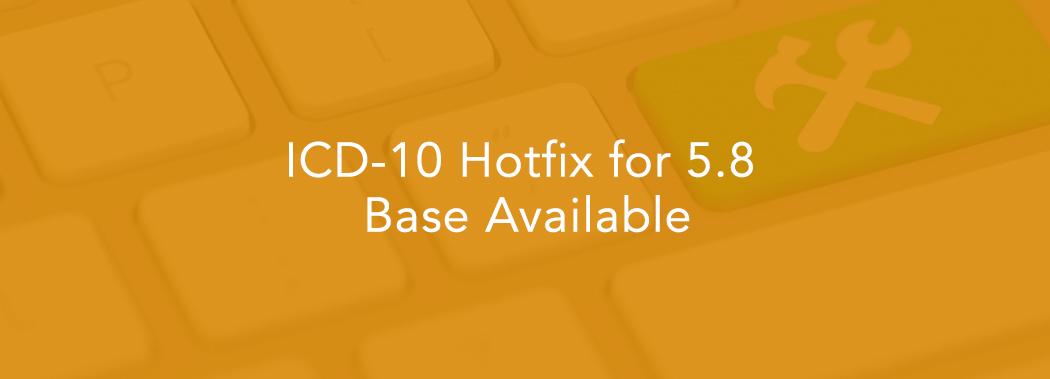As promised, we are providing ICD-10 hotfixes for all 5.8 versions and communicating to clients for each version. This ICD-10 hotfix is for clients with our core application EHR/PM 5.8.0.106 (5.8.0 Base). We’re committed and ready to help all clients transition to ICD-10.
Download this free ICD-10 hotfix for version 5.8.0 Base if it applies to you:
Instructions to access EHR/PM 5.8.0 Base hotfix
There are two ways to apply this Hotfix. The above link takes you to the “ICD-10 Industry Links and Resources” page in the ICD-10 section of Knowledge Exchange (KE). Scroll down to the “Hot Fix Resources” where you’ll find NextGen Ambulatory PM/EHR version 5.8.0 Base (5.8.0.106) hotfix – ready to download and self-install.
– or –
If you prefer, just open a support incident/request to have our Client Support Team apply your 5.8.0 Base hotfix – at no cost. A new support incident/request can be opened at the top left hand corner of the Service Desk Express (SDE) home page.
- From the “*Select a Subject” menu select “Schedule NextGen Core App Upgrade”
- In the “Incident Description” box below, please enter: “Need 5.8 Base ICD-10 Hotfix Installed”
If you are already on the Hotfix Waitlist, you don’t need to open another ticket. Support will begin to contact you based on the waitlist queue.
Attention Ophthalmology clients: NextGen® KBM 8.3.8 OPH Special Edition ICD-10 hotfix is now available! Find it here. [It’s also referenced on the “NextGen KBM 8.3.0 to 8.3.10 Hot Fix Overview,” found here.]
Additional support and resources for all 5.8 version hotfixes can be found here under the “Hot Fix Resources” section on the “ICD-10 Industry Links and Resources” page of KE and include:
- Memorized Reports Diagnosis Codes Search Utility for ICD-10
- Rosetta has two new options
- NextGen® Mobile version 2.3.5
Hotfix documentation, instructions for all EHR/PM 5.8 versions
Documentation covering ICD-10 hotfixes for all 5.8 versions is available here under the “Hot Fix Resources” and “Education and Training Services” tabs of the “ICD-10 Industry Links and Resources” section of KE. Additional updates and enhancements include a new memorized report search utility and two new Rosetta options:
- The Memorized Reports Diagnosis Codes Search Utility for ICD-10 is a tool available for all NextGen Ambulatory EHR/PM versions of 5.8. Use it to find any memorized report created by the EHR Report Writer that uses an ICD-9 code as a parameter in the report. When you find the report, you need to manually update it to reference the appropriate ICD-10 code(s).
- Rosetta has been updated to include two new options.
- The charge import option has been enhanced to verify the proper code set has been received. If ICD-9 codes are received after the compliance date, the charges can be sent to the holding tank for manual correction.
- The lab order export agent now includes an option* to send both ICD-9 and ICD-10 codes, when a future order may span the ICD-10 October 1 compliance date. This option must be used in conjunction with the dual coding functionality included with your 5.8.x ICD-10 hotfix.
*After you’ve applied this Rosetta update, you must open a support incident/request to have the lab order export agent setting enabled by us to send both ICD-9 and ICD-10 codes. From the “Submit New Incident” screen:
- In the “Application/Product” box enter Interface.
- In the “Select a Subject” box enter HL7 and Equipment Interfaces.
- In the “Incident Description” box enter select or enter Send Dual Coded Diagnosis Codes = Yes.
A new Rosetta build is available for every release of 5.8.x. Links to the appropriate Rosetta build can be found on the of KE.
- NextGen Mobile version 2.3.5 has been released. This version contains the ICD-10 related fixes that are compatible with the 5.8.0 Base. Release notes can be found here.
Updated Clinical Data Loader (CDL) also now
available for improved ICD legacy mapping results
Based on feedback from our clients, NextGen Healthcare has improved the “ICD Legacy Mapping” search results for ICD-9 codes. This means that in any “Diagnosis Search” screen, when searching for ICD-10 equivalents for ICD-9 codes, you will see more ICD-10 search results. This functionality will make it easier to select the appropriate ICD-10 code when clicking, for example, on an ICD-9 code from the patient’s billing history on the “Assessment Template” in the Ambulatory KBM.
It is important to think about CDL updates like you do medication updates. This one is particularly important because it improves the legacy search capabilities within the diagnosis look-up. We’re recommending that all NextGen Healthcare clients apply this CDL before October 1, 2015. (The sooner the better!)
To get this enhancement, be sure to run the May 2015 Version 4 CDL which you can find under the “Data Maintenance Links” tab of the “ICD-10 Industry Links and Resources” page of KE. Clients who are not hosted should self-apply the CDL (since it will be something you will need to routinely do in the future, the time to start learning how to do this is now).
Clients who are hosted: NextGen Healthcare Hosting Support will automatically apply this update to your system. NextGen Healthcare Hosting is now applying CDL updates to hosted clients systems upon release of a CDL update, just as they do with medication updates.
Window closing for pre-October 1, ICD-10 Readiness Services
Our new ICD-10 Services Catalog contains a complete listing of complimentary offerings and fee-based services to help you transition to ICD-10. However, if you order ICD-10 support services from us after August 31, 2015 those services may occur after October 1, 2015. Our full inventory of services will of course be available after the transition date, including your opportunity to use the 10-minute ICD-10 Services Questionnaire [embedded in the ICD-10 Services Catalog] to receive a no-obligation ICD-10 preparation recommendation calibrated to the workflows and technology profile of your practice.
We’ve posted new updates to the ICD-10 Implementation Checklist, a new ICD-10 Readiness Audit, and more new documentation on the Links and Resources page in Knowledge Exchange.
We’re here. ICD-10 ready. And ready to help.
If you need any kind of help during the final two months leading up to ICD-10, email our experts at upgradeservices@nextgen.com. We’re ready, and willing, to help you succeed with your ICD-10 transition.
SPECIAL NOTE REGARDING CMS and AMA ANNOUNCED STEPS TO EASE ICD-10 TRANSITION:
Your ICD-10 claims and quality reporting responsibilities have not been lessened by the recent CMS and AMA announcement to ease the strictness of ICD-10 reporting for the first 12 months after the October 1 transition date. During this period, Medicare claims will not be denied, provided you use an ICD-10 code from the right family of ICD-10 code sets, even if the specific code you select from that family is incorrect. A similar loosening, for one year, of full and correct ICD-10 coding specificity for quality reporting also is part of the recent CMS/AMA announcement – details are here.
NextGen Healthcare clients should maintain, and where needed, increase preparations to properly handle ICD-10 right from the start – October 1, 2015. Doing it right the first time will save you and your practice from weeks and even months of potential ICD-10 remediation later on. Remediation that could cost you and your practice significantly in lost hours of productivity and claims repayments back to CMS.
Thank you for your continued support
NextGen Healthcare Upgrade Services