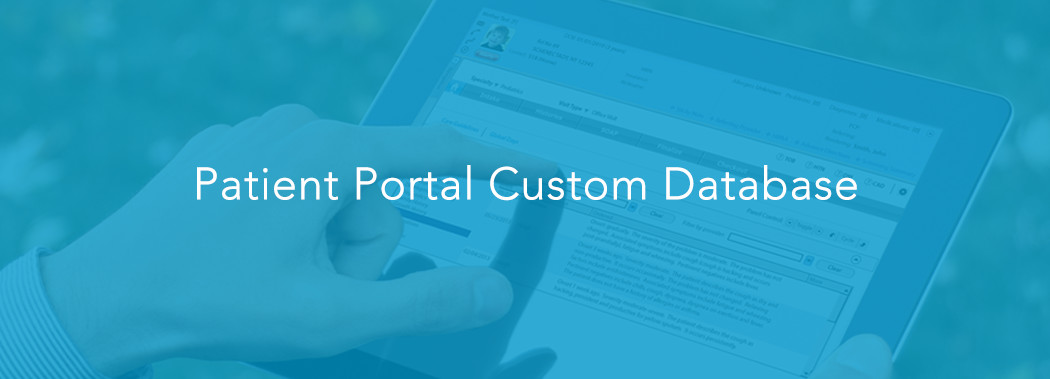For a portal to be effective, its data must be in synch with your EHR data. If you’re thinking of moving data or need to synch your EHR data with your Portal, you need a plan. We can help.
Any time EHR data is moved and the NextGen® Patient Portal is enabled, the client or reseller must contact NextGen Healthcare prior to the work beginning.
The portal team will determine the scope of the changes and provide an estimate of work. Note that these services are billable. Additionally, the manipulation of EHR data on the portal side will be work that should be scheduled to occur at the same time as the EHR conversion.
Movement of Data examples are:
- Copying/moving patients from one enterprise/EHR database to another enterprise/EHR database
- Copy/moving patients from one or multiple practice(s) to another
- Merging patients from one practice into another
- Copying practices and copying the patient data to the newly created practice
If moving data is done without contacting the portal team, the patient portal data becomes out of synch with the EHR and causes issues for the patient when they attempt to log into the portal. They may see their data incorrectly or won’t be able to send messages to the providers or receive messages from them (appointment requests, medication requests, request for PHR, etc.).
If you are ready to make this database move, contact us at PatientPortalDataConversion@nextgen.com.