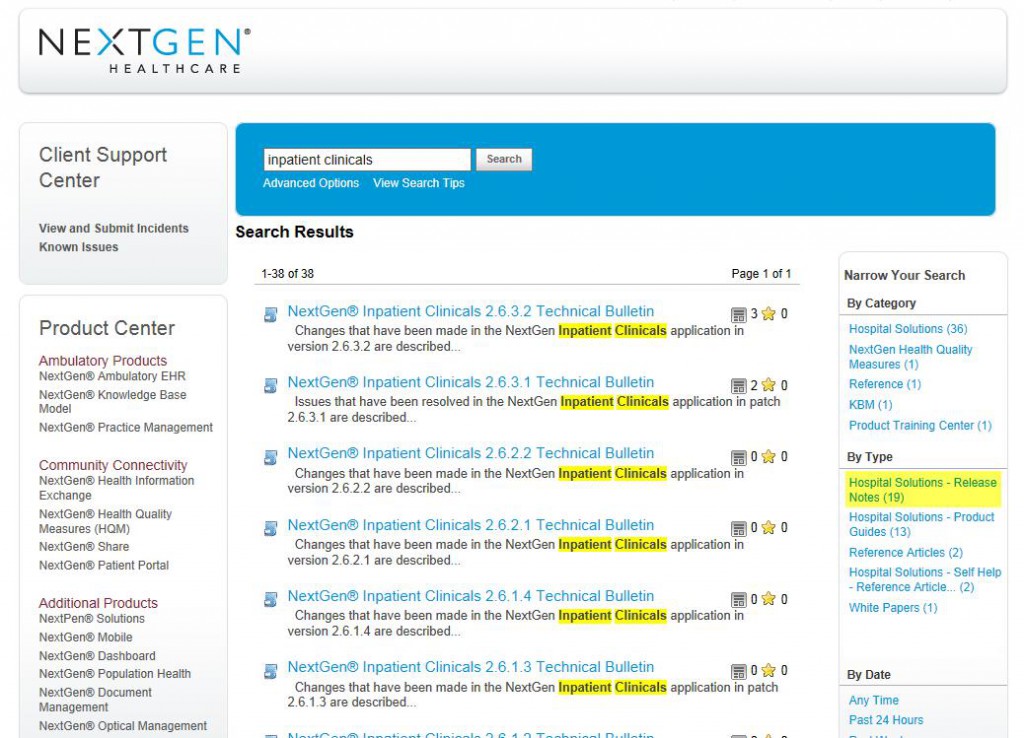When a new application version is announced, the Release Notes (for a system upgrade) or Technical Bulletin (for a system patch release) are emailed directly to the assigned contacts at your facility. In addition to those emails, you may also download the Release/Patch notes from the NextGen Healthcare Knowledge Exchange. This can be useful for anyone needing a current or previous version of the notes. Below is the list of all the available NextGen Hospital Solutions Release Notes and Technical bulletins that are available for download. (Each module contains multiple documents and releases to accommodate all clients and their current versions.)
- NextGen® Inpatient Financials — version 116.3.0.0 through version 116.3.2.0
- NextGen® Hospital KBM — version 2.0 through version 2.0.5
- NextGen® Inpatient Clinicals — version 2.6.1.0 through version 2.6.4.0
- NextGen® Surgical Management — version 1.9.115 through version 1.9.118
- NextGen® Pharmacy — version 2.6.0 through version 2.6.4
- NextGen® Emergency Department — version 6.0 through version 6.0.17
- NextGen® Laboratory – version 3.3.3.0 through version 3.3.3.4
As new upgrades are announced, the documents will continue to be emailed directly to you, as well as being available for download from the NextGen Healthcare Knowledge Exchange. The “through version” shown above represents the latest release, at the time of publication of this document. To access the documents via the NextGen Healthcare Knowledge Exchange (KE), log onto http://www.nextgen.com/, select the “Client Resources” tab, and select “Knowledge Exchange;” or select any of the embedded links throughout this document. This will allow you to log in to the KE or register, if you are a first-time visitor. (Please follow the on-screen steps to register for the KE, if you have not already done so.) 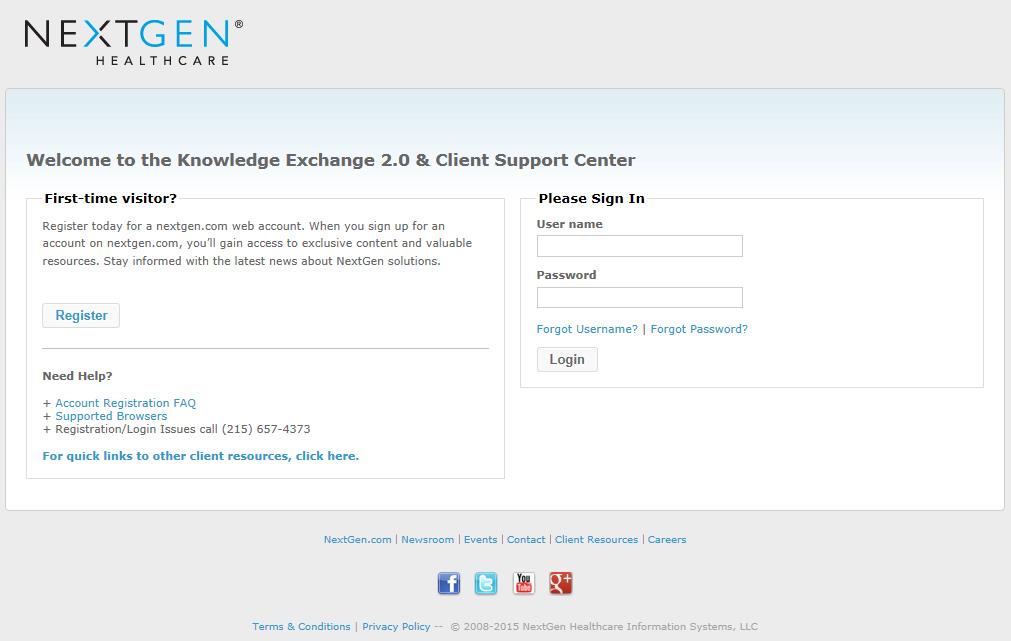 Although there are several different routes to locate the information you desire, one of the quickest ways is to use the “Search” bar. For example, type in “Inpatient Clinicals” to locate any article or document that has been tagged as such.
Although there are several different routes to locate the information you desire, one of the quickest ways is to use the “Search” bar. For example, type in “Inpatient Clinicals” to locate any article or document that has been tagged as such. 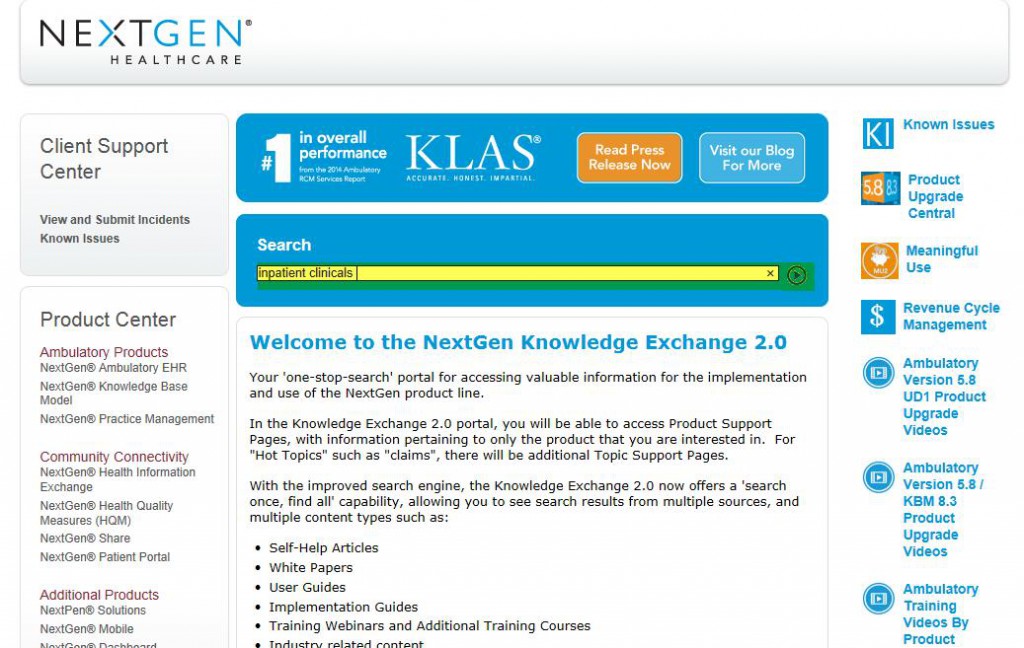
You are now presented with all related documents, in order by latest upload date. You can also use the links to help narrow your search. To refine your search to Release Notes or Technical Bulletins only, select the “Hospital Solutions – Release Notes” link. Your search is now filtered to NextGen Inpatient Clinicals Release Notes/Technical Bulletins.
Click on the hyperlink of the document you would like to view. Document attachments, which are included to download, can then be printed or saved as needed. For any questions about accessing the NextGen Healthcare Knowledge Exchange or feedback concerning the documents, please email HospitalEHR@NextGen.com or HospitalSupport@NextGen.com.