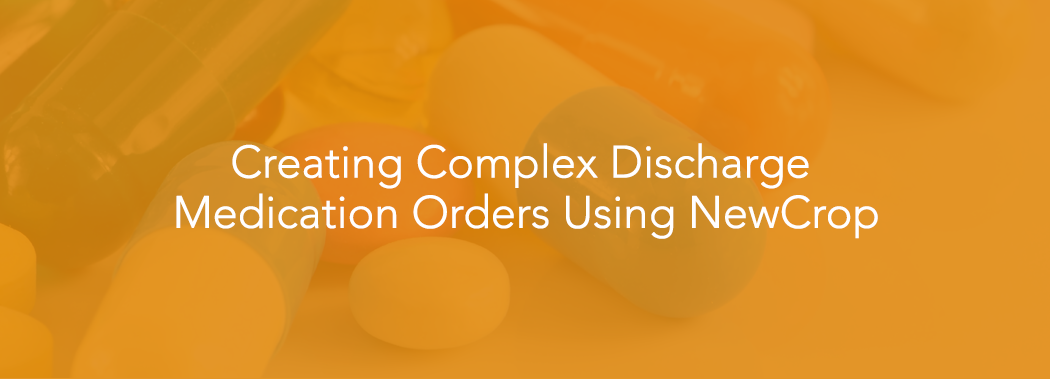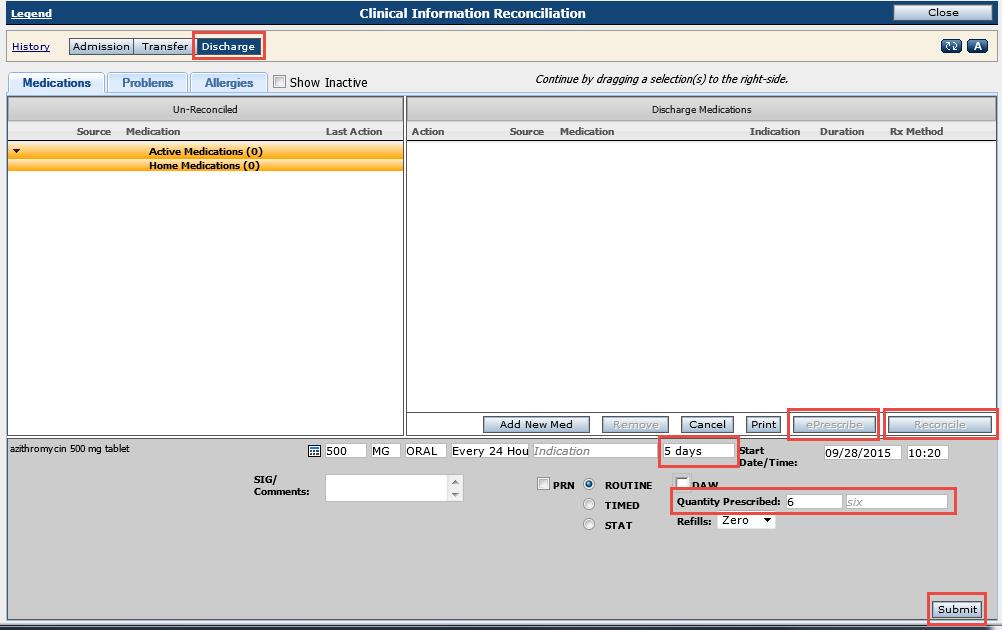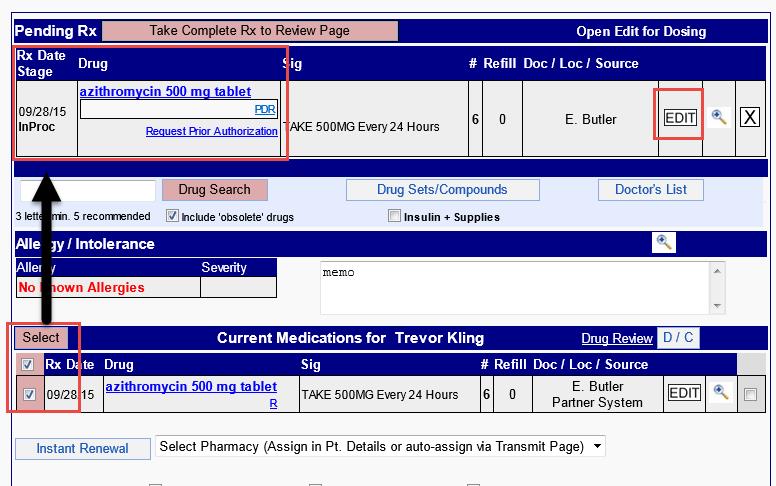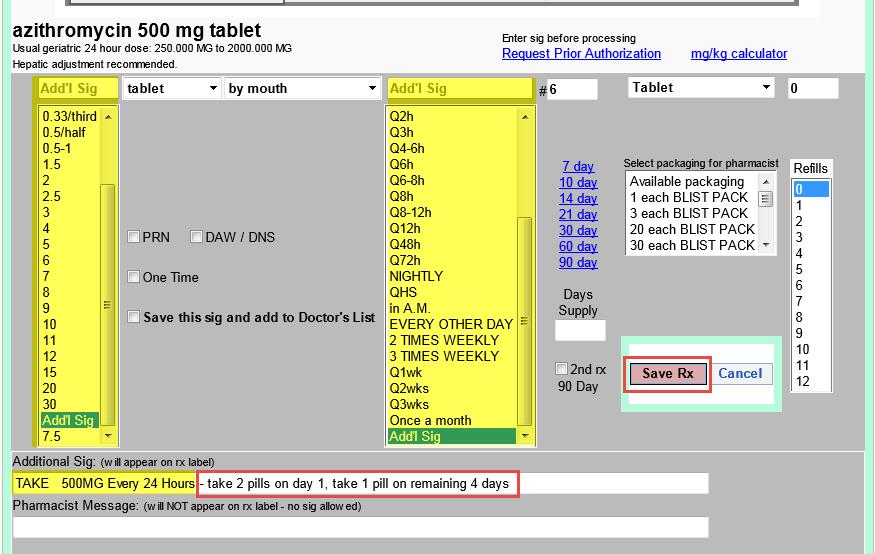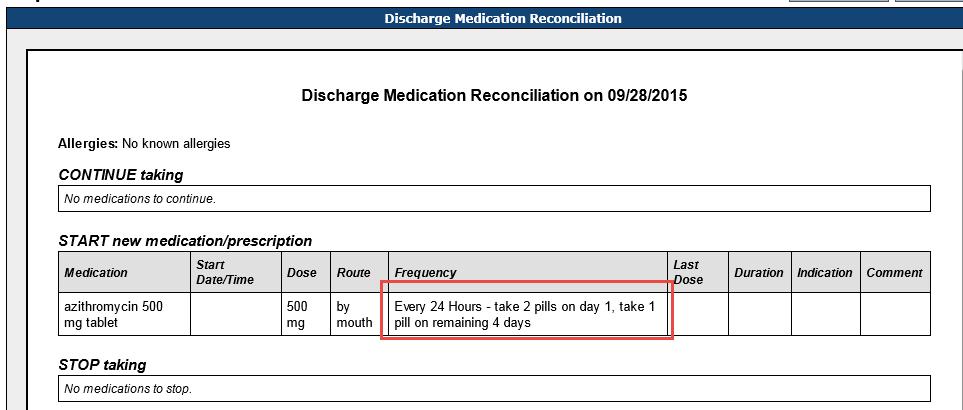Question: How do I transmit a complicated medication order from NextGen® Inpatient Clinicals to NewCrop for e-Prescribing?
Answer: NewCrop has the ability to allow Providers, PAs and other Mid-Level users to free-text complicated or “step-down” medication orders, before the medication is electronically transmitted to the retail pharmacy.
For example, a provider would like to place the patient on Azithromycin (“Z-Pack”) after they are discharged from the facility. The provider should order the medication via the NextGen Inpatient Clinicals > Discharge Medication Reconciliation screen. The medication will be ordered with a ‘Quantity Prescribed’ of six pills, lasting for a Duration of five days.
Click Submit to add the medication to the Discharge Medications list. Change the Rx Method to eRx, and then select Reconcile to complete the Discharge Med Rec process. Click e-Prescribe to launch NewCrop.
In NewCrop, Select the medication by clicking the checkbox, then click select. The medication is now added to the Rending Rx section. Click Edit to access the Pending Rx Edit screen.
The ‘Additional Sig’ field will allow you to type in any special directions that are needed. DO NOT change the dose or frequency fields (highlighted). Additionally, DO NOT change the information that has been defaulted into the ‘Additional Sig’ free-text box. Instead, it is acceptable to type all directions AFTER the material that is already available. Click Save Rx.
Complete the e-Prescribe process in the normal way: click Take Complete Rx to Review Page, then select Transmit Rx (or Print Rx, for any DEA schedule 2-5 medications). Select the pharmacy, if needed, then click Transmit Rx/Add to Record. Close NewCrop, by selecting the [X] . Click OK on the NextGen Inpatient Clinicals pop-up message, then click the refresh button to display the updated medication(s). Click Print > select Discharge from the ‘Please Select Form’ drop down menu > Print (or View, to view the document before printing).
The Frequency field will correctly reflect the instructions that were entered into NewCrop. This information will also be printed on the patient’s medication bottle to ensure (s)he has easy access to your medication directions.