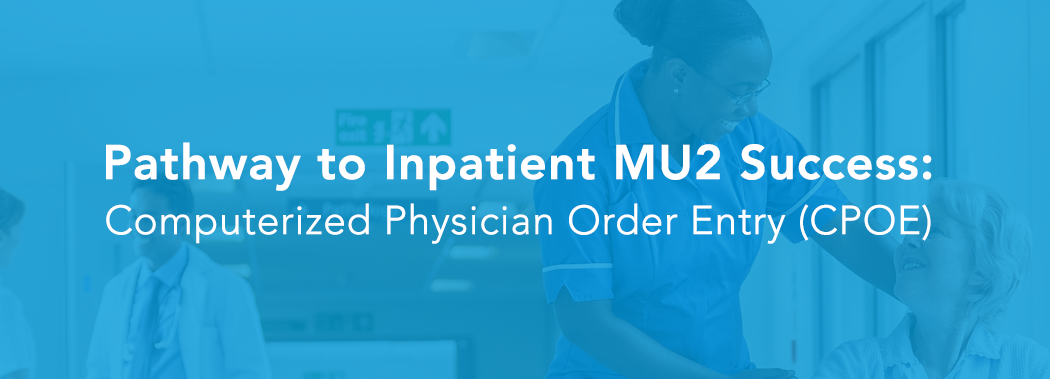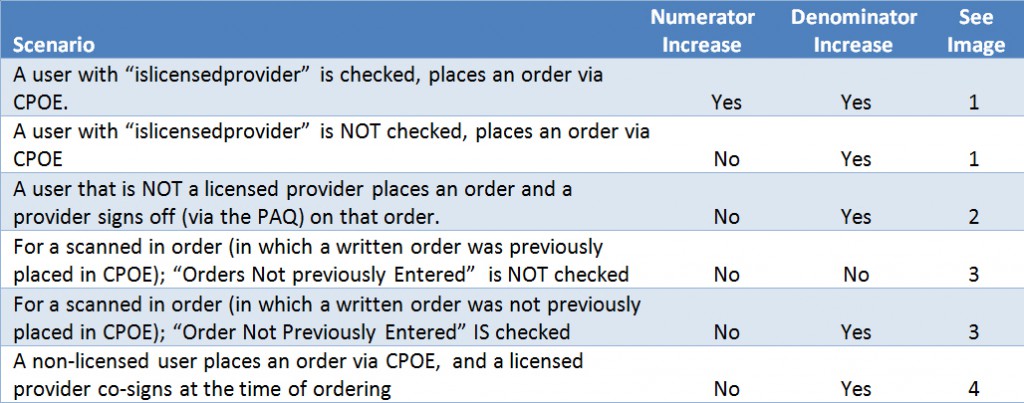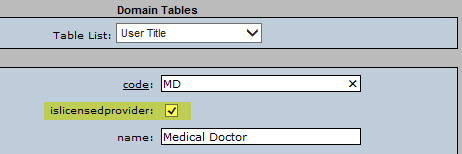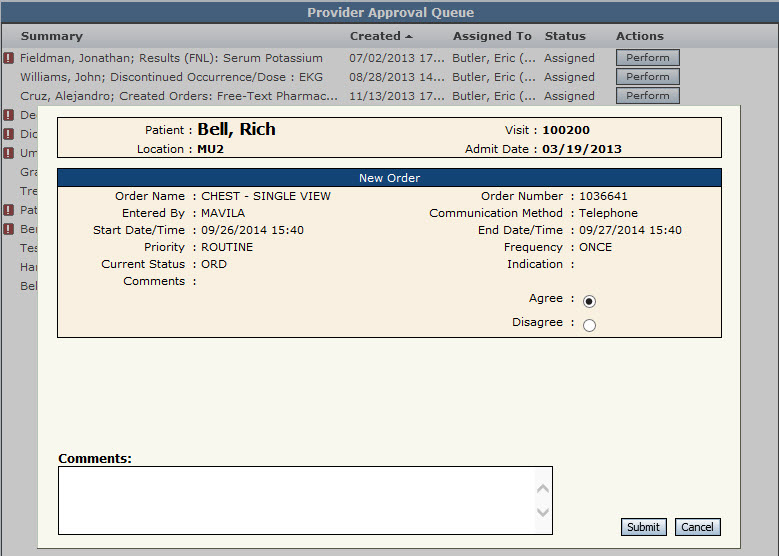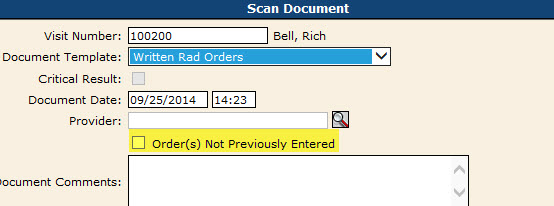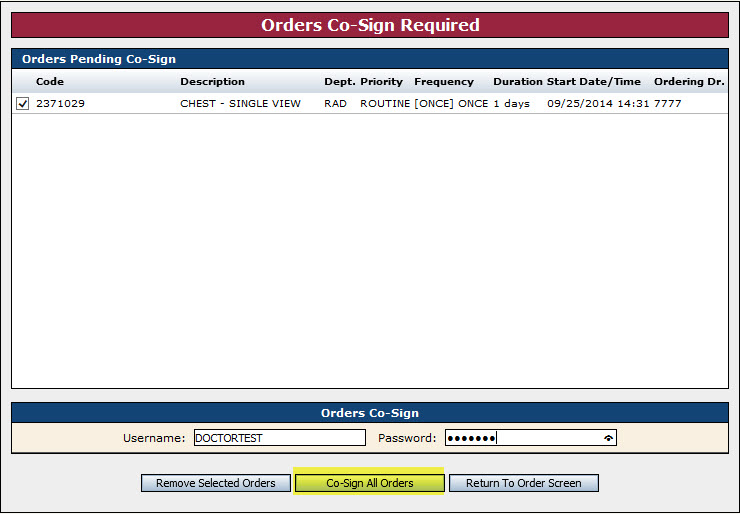Core objective #1 for Eligible Hospitals is commonly referred to as the CPOE measure. Stage 1 (2014) requires a facility to have more than 30% of all unique patients (with at least 1 medication in their meds list) to be ordered using CPOE1. Stage 2 includes medications, laboratory and radiology orders to be directly entered into the EHR, using CPOE2.
Although this is only one measure, a facility will need to attest to completing the required metrics for three separate reports, in order to attest. The NextGen Inpatient Clinicals application allows a user to individually run each report in real time. This can be done by accessing Admin Tools –> Reports –> CMS Reports –> Meaningful Use Core and Menu Objectives, report filter set to Stage 2, or view the facility’s percentages on the CMS Dashboard. Although the required percentages are different, all three reports will calculate the numerator and denominator in the same fashion.
- More than 60% of medication orders created by an authorized provider
- More than 30% of laboratory orders created by an authorized provider
- More than 30% of radiology orders created by an authorized provider
An “authorized provider” is determined by the facility, in accordance with state regulations. The NextGen Inpatient Clinicals application allows the facility to select which user titles are considered to be licensed providers. (This is independent of the need for a user to have a co-signer when creating orders.) This can be completed by selecting Admin Tools –> Database –> Domain Tables –> select “User Title” from the drop down menu. If the “IsLicensedProvider” box is selected (Image 1), then any user with this title will INCREASE the numerator and denominator of the associated CPOE report, when they place an order on an eligible patient. Remember, for Stage 2, each order will increase the [denominator of the] report by 1. So, 3 medications orders placed will increase the [denominator of the] report by 3.
Listed below are several common scenarios that your facility may experience. The associated numbers are the increase to the CPOE report, for each order placed. These scenarios will be the same for all three CPOE reports.
The “spirit” of the CPOE measure is to increase the number of orders that are actively being entered into the order entry module by all providers. Each facility should develop a plan to train and drive providers to electronically enter all their patient’s orders in the NextGen Inpatient Clinicals CPOE module. More information may be obtained by reviewing the NextGen Inpatient Clinicals 2.6 User Guide3, the white paper titled: Your Pathway to Inpatient MU Stage 2 Success4, and reviewing the MU2 upgrade videos5, available on the NextGen Knowledge Exchange. If you are concerned about meeting this measure, please speak with your Account Manager or Client Care Representative.
Available client resources:
–Hospital Solutions Upgrade Training Video – Meaningful Use Stage 2: Core Measures 1-3
–Hospital Solutions Upgrade Training Video – Acknowledging Medication Alerts during CPOE
–NextGen Clinicals 2.6 User Guide
–White Paper – Your Pathway to Inpatient MU Stage 2 Success
References:
- http://www.cms.gov/Regulations-and-Guidance/Legislation/EHRIncentivePrograms/Downloads/Hospital_Attestation_Stage1Worksheet_2014Edition.pdf
- http://www.cms.gov/Regulations-and-Guidance/Legislation/EHRIncentivePrograms/Downloads/Stage2_MeaningfulUseSpecSheet_TableContents_EligibleHospitals_CAHs.pdf
- https://www.community.nextgen.com/SuccessCommunityLogin
- https://www.community.nextgen.com/SuccessCommunityLogin
- https://www.community.nextgen.com/SuccessCommunityLogin